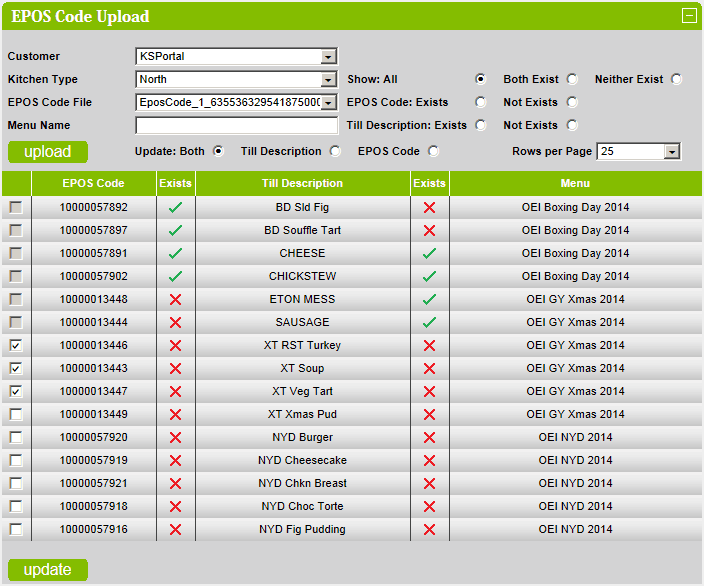EPOS Code Upload
This section details the maintenance of EPOS Code / Till Descriptions.
Select the required customer, kitchen type and EPOS Code File from the dropdown lists.
If required, enter a Menu Name - when uploading, only those products that match the menu name will be displayed.The
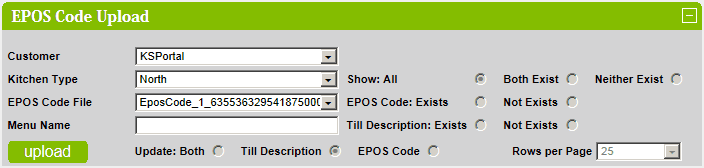
Upload an EPOS Code File
Click on the upload button to upload and process the selected EPOS Code File.
There are various display options:
Show:
When All is selected then all products are displayed.
When Both Exist is selected then products that have an existing EPOS Code and an existing Till Description are
displayed.
When Neither Exist is selected then products that DO NOT have an existing EPOS Code and DO NOT have an
existing Till Description are displayed.
EPOS Code:
When Exists is selected then products that have an existing EPOS Code are displayed.
When Not Exists is selected then products that DO NOT have an existing EPOS Code are displayed.
Till Description:
When Exists is selected then products that have an existing Till Description are displayed.
When Not Exists is selected then products that DO NOT have an existing Till Description are displayed.
There are three Update: options:
When Both is selected then
When Till Description is selected then products that match the EPOS Code will update their Till Description.
When EPOS Code is selected then products that match the Till Description will update their EPOS Code.
Depending on the Update: option selected then one or more checkboxes will become enabled on the grid.
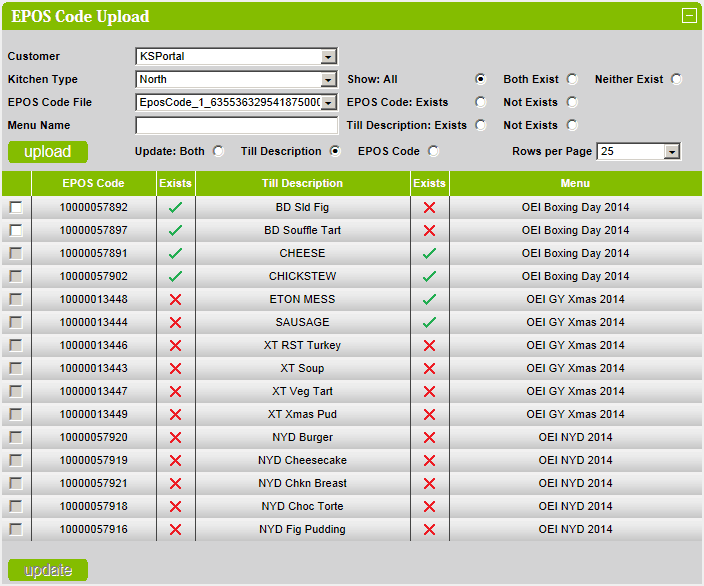
Update
To update a product, check the required checkbox in the grid and then click on the update button.