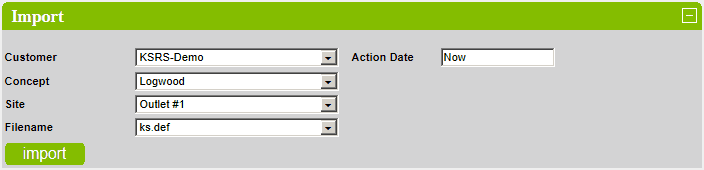Import
This section details the importing into the database of multiple configuration files from multiple sites in multiple concepts at a user specified date and time.
Actions can be viewed in Administration > Status.
Select the required customer, concepts, sites and files from the dropdown lists.
Select the date and time that files will be imported to the server by clicking in the Action Date textbox.
By default the import time is set to Now to denote immediate import.
Click on the import button to import the files.